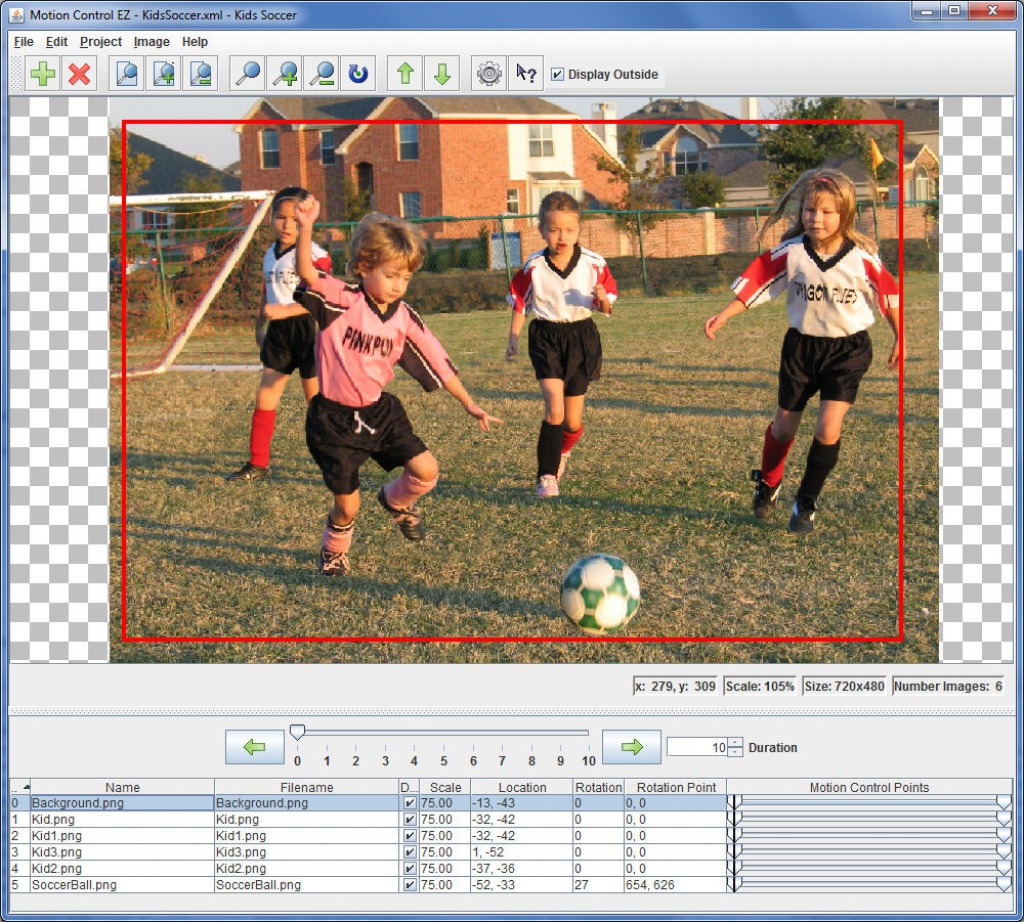Motion Control EZ 1.2.3
Free Trial Version
Publisher Description
Youve seen those cool three dimensional images on the History Channel, NFL and Olympics broadcasts, Discovery Channel, all over the place. The effect is called Motion Control 3D.
Now you can create that cool Motion Control 3D effect at home, on your own computer, for a fraction of the cost of the products that the pros use.
Motion Control EZ (MCEZ) is a simple-to-use, inexpensive-to-purchase product that runs on your home PC. All you need is an affordable image editor such as Paint Shop Pro or Gimp to split your images into multiple layers, and Motion Control EZ to create the Motion Control 3D effect.
The finished product types include QuickTime Movie (.mov), Microsoft AVI (.avi), and Animated GIF (.gif) files. These files can be used on your website, family DVDs, Digital Picture Frame, Facebook profile, for digital scrapbooking, and many other places.
Motion Control EZ is available for download and runs in Trial Mode until a license is purchased. Check out the examples on YouTube, user smithoptimalsolution, to see what you can do at home with your still images, for an affordable price.
Check out the product website for more information and product download.
Motion Control EZ makes Motion Control 3D... EZ
About Motion Control EZ
Motion Control EZ is a free trial software published in the Video Tools list of programs, part of Audio & Multimedia.
This Video Tools program is available in English. It was last updated on 27 March, 2024. Motion Control EZ is compatible with the following operating systems: Other, Windows.
The company that develops Motion Control EZ is Smith Optimal Solutions LLC. The latest version released by its developer is 1.2.3. This version was rated by 1 users of our site and has an average rating of 4.0.
The download we have available for Motion Control EZ has a file size of 108.00 MB. Just click the green Download button above to start the downloading process. The program is listed on our website since 2010-10-06 and was downloaded 162 times. We have already checked if the download link is safe, however for your own protection we recommend that you scan the downloaded software with your antivirus. Your antivirus may detect the Motion Control EZ as malware if the download link is broken.
How to install Motion Control EZ on your Windows device:
- Click on the Download button on our website. This will start the download from the website of the developer.
- Once the Motion Control EZ is downloaded click on it to start the setup process (assuming you are on a desktop computer).
- When the installation is finished you should be able to see and run the program.